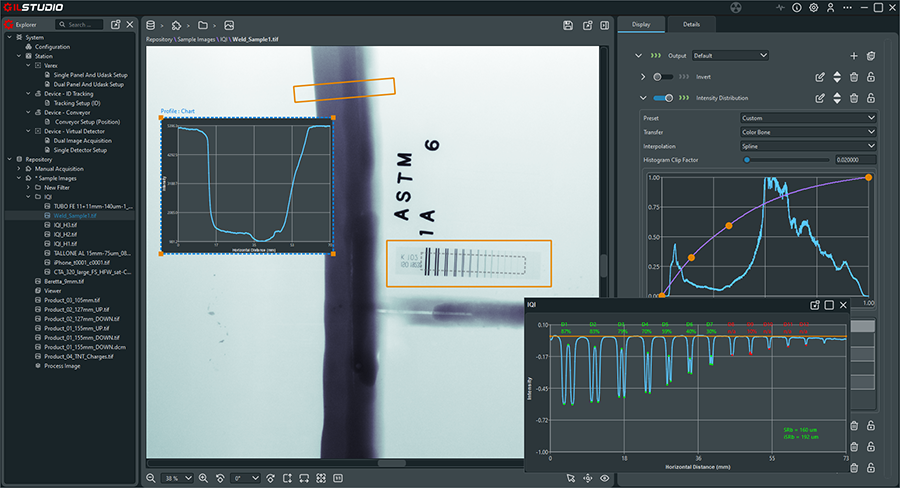
Product Overview
GIL Studio™ is fundamentally a high-performance software development toolkit (SDK) in computer vision designed specifically for industrial X-ray by GILab Solutions, Gilardoni’s R&D center for computer vision and process automation based in Quebec City, Canada. Resulting from several years of research, it incorporates a wide range of generic and specialized software tools designed to support practically any kind of industrial X-ray application, from the very basic stand-alone image analysis application to the fully automated custom inline X-ray inspection solution designed to run non-stop within a manufacturing line. Unlike a traditional computer vision SDK, GIL Studio™ is optimized for industrial X-ray and contains several unique capabilities that are specific to this kind of technology.
GIL Studio is much more than a basic stand-alone NDT viewer. It has the potential to become the very best generic industrial X-ray application on the market. In its present form, the GIL Studio application already boasts all the necessary features needed to fully exploit X-ray images in a traditional NDT context, but the application , support most traditional digital radiographic applications, but additional capabilities, such as our unique patented “Predictive 3D Radiography” that combines X-ray physics with computer vision, X-ray simulation and virtualisation, 3D modeling and artificial intelligence, will progressively be added to the product based on market opportunities to deliver inspection results much faster, more efficiently and at a lower cost than conventional X-ray inspection methods.
Main Features and Capabilities
- The application framework is generic and designed using modern software engineering practices for modularity and scalability.
- The Graphical User Interface (GUI) is modern, clean, intuitive and provides all the capabilities expected from a high-end imaging software
- The application supports multiple display monitors and parallel processing. Multiple detachable windows running different operations can be opened simultaneously while remaining interlinked, which is a feature that none of our competitors can offer. For example, image acquisition can take place in one window while image analysis takes place in another, and an automated script can run in the background. Content changes made in one window will be reflected in other connected windows.
- The application is vendor-agnostic and is designed to support practically any kind of hardware devices, including 2D static and dynamic panels, linear array detectors, X-ray sources, video cameras, laser scanners, motion systems, communications devices, etc. For example, one of our latest client implementation was a highly automated industrial X-ray inspection solution that included support for simultaneous dual-panel acquisition synchronized with the pulse source activation of a linear accelerator, communications with an automated conveyor system and communications with an ID tracking system.
- The application is supported by a hierarchical object-oriented data structure that facilitates navigation through content, automated processing and object management. The data structure treats all devices, specific configurations and other system components as individual objects under the “System” branch while any user content is kept within the “Repository” branch. Each of the objects found in either the “System” or “Repository” branches possesses its own metadata. This metadata can be specific to a given object or automatically inherited from its parent. Standard NDT-related metadata are translated automatically into corresponding DICONDE tags for interoperability, but custom metadata can also be added by the end user when needed.
- The process automation capabilities offered by the application surpass anything offered by the competition, thanks in part to the object-oriented data structure, but also to the extensive set of filters, transforms, commands and analysis tools that can be added to a script. In GIL Studio, a script is a set of instructions that an end-user can define without doing any programming. The script can be as simple as defining an image processing recipe for a group of images or as complex as a production workflow with multiple subscripts, decision-based branching out and multi-device two-way communications.
- The object-oriented data structure makes most of the metadata readily available for use in process automation scripts or other internal functions, which again is a feature that is rarely available in this kind of product. For example, the pixel per millimeter ratio associated with a given acquisition setup can be used to calculate and display a measurement in a given image acquired under this setup. That value can be changed for a different project or overridden if necessary for items that do not match the defined value. A custom user tag defined by the user, such as a part number, can be used in combination with the acquisition time and date to automatically generate a unique identifier for the resulting images. Various rules can be applied to select specific items or perform conditional processing which provides limitless possibilities for process management without needing programming.
- Another unique feature of GIL Studio is the way that automated scripts are handled. Scripts can run in continuous mode or be activated on command. They can apply to individual images, a sequence of images or even multiple images in parallel. Results can be displayed dynamically upon changing a parameter to fine tune an image processing filter. Individual steps within the script can be activated or not to validate the impact of specific filters or skip non-required processing steps based on user preferences. The user can even select to display the input and/or the output of any step within the script to monitor progress.
- GIL Studio is equipped with a comprehensive set of image-viewing tools to facilitate image analysis, including panning, zooming, hiding or showing annotations, showing pixel information, applying lookup tables, etc. GIL Studio offers the additional capability to view multiple images at once from multiple sources and synchronize image viewing commands for these selected images. For example, a user may want to compare a recently acquired image stored in memory against a reference image that was saved within a project and a third image from an external disk folder. Panning and zooming actions from the users would apply to all 3 images simultaneously to facilitate image comparison while distinct image filters could be applied dynamically to any of these images.
- GIL Studio is also equipped with a comprehensive set of image annotation, measurements, and various NDT-specific tools like zone-based image statistics, histogram, line profile, duplex IQI automated SRb and iSRb determination, SNR, CNR, etc. However, these capabilities go much further than what most competing products offer. For examples, they can be inserted manually by the user while viewing an image and some of these tools can even be applied automatically through a script or dynamically by the viewer when switching from one image to another. Images with or without annotations can be exported to disk in their original resolution or as displayed on screen. The annotations and relevant metadata are automatically saved within a DICONDE (.DCM)or a TIF file. This information is also saved to disk for other open-standard image formats, such as JPG or PNG, but will be kept in a separate .gilab file since these formats have limited built-in metadata storage capabilities. If the user opens an external image within the application and the corresponding gilab file exists in the same directory, all the annotations and metadata will automatically follow.
Please contact us for more information or a product demonstration.
